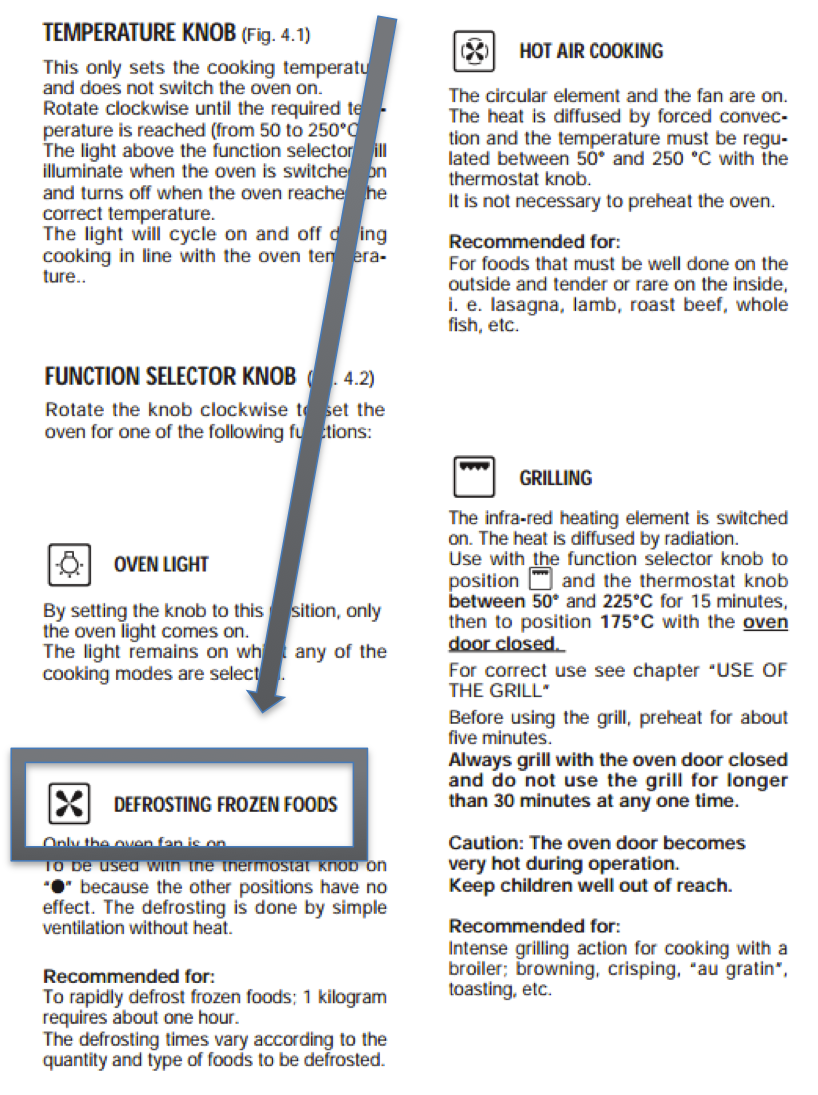- Deux Coeurs
- Petit Coeur
- Samoëns
- Visitor Book
- Prices & Booking
- Contact & Location
Deux Coeurs House Information
| Introduction General Entrance Lobby Kitchen/Dining Area Living Area First Floor Bathroom Bunk Room Top Floor Basement Utility Area |
Introduction
This is our family “home from home”. This maison is owned by two families; The Scotts from Northumberland and The Blacks from Cumbria. Please make yourselves at home, and enjoy it as much as we do. The house is very versatile to suit your needs - there are 4 bedrooms that can be made up as spacious twins or doubles, a room with an adult sized bunk bed, and a mezzanine area with an additional two beds. Many families find that the top floor room made up as a twin along with the two beds on the mezzanine, all sharing a bathroom is ideal for children to have their "own space"
We work in partnership with Alps Accommodation for much of the year, and our in-resort support is provided by Kukipegs Property Services, both of whom provide a very professional service.
General
• All the radiators have thermostatic valves – these can be adjusted in each room to suit your preferences. Thermostats take the room up to the desired temperature, 2 is comfortable, 3 is hot, any more is not necessary! Turning them up high does not make the room get warm any quicker!!
• A snow shovel and salt are in the shed – please keep the steps clear and salt the steps as appropriate
• Spare bulbs are kept in an orange crate in the basement utility area
• The extractor fans for the first and upper floor bathrooms/toilets are centrally controlled. The switch is to the left of the first floor bathroom in the corridor – there are two fan speeds. Please ensure that the fans are on maximum when the bathrooms are in use but remember to turn off when finished.
• Bins are collected on a Monday – please put the bin out on the roadside on Sunday evening. If the bin is still out on arrival, please bring it to the back door
• Candles –TAKE GREAT CARE WITH CANDLES AND NEVER LEAVE THEM UNATTENDED.
Entrance Lobby
• Please hang coats in the lobby, and do not wear wet footwear in the house. Keep the sliding doors open to allow damp coats to ventilate and dry.
• Ski boots are strictly forbidden to be worn in the house
• The boot dryer is switched on at the wall to the right of the dryers. All three units come on together. Leave the doors open and the boots will be dry in approximately one hour. Do not leave the dryers running overnight. The radiator in the lobby should be set to 2 to provide warmth for drying.
Kitchen/Dining Area
• The cooker knobs can be knocked accidentally, so ensure that all are left at “0”. The oven has two fan modes – the basic fan icon is a defrost mode, the fan icon with the extra curved lines is the fan oven cooking mode.
• Espresso Machine (Gaggia) – Switch on with the small left hand switch until the light goes out. Press the right hand switch to run some hot water through for a few seconds – this primes the pump. Catch the water in a cup – a great way to warm the cup ready for your coffee. Fill the porta-filter with very finely ground coffee (espresso grade) and compress firmly with the tamper. Attach the porta-filter to the machine quite tightly and press the small switch on the right. It should take about 30 seconds to extract a double espresso – use two cups for two singles. If it extracts too quickly it is because the coffee is not ground finely enough, or there is insufficient coffee or it is too lightly tamped. If it comes out too slowly then the opposite applies. To use the steamer press the big central switch and when the light goes out you can produce steam by turning the knob. TAKE GREAT CARE TO AVOID SCALDING. Remember to knock the big switch off to return to coffee extraction.
• Krups grinder – use the finest setting for espresso or a medium setting for the cafetiere (French press)
• Dishwasher – dishes etc should be scraped or rinsed of food before being placed in the machine. If you have a lot of wine or champagne glasses to wash then lower the top tray to allow for the stems.
• HiFi – you can dock your ipod/ipad directly or using a USB cable. Other mobiles, laptops, mp3 players etc connect to the auxiliary cable provided (plug it into the headphone socket on your device). True music fans will of course play CDs (sorry vinyl turntable still to follow)
Living Area
• You are welcome to use the log-burning stove but please be aware that it gets very hot on all surfaces. If you light the stove, you are responsible for ensuring yourselves, your guests and your belongings do not get burnt. You will need knotted paper and kindling to light the fire, firelighters may help too. The fire draws best with the stove door shut.
• The logs are in the outside shed, and there is scrap wood to be chopped for kindling – there is a small hand axe in the shed. Only competent operators should attempt to use the axe. CHILDREN MUST NOT USE OR PLAY WITH THE AXE.
• The satellite TV is set up for programs available via the UK satellite. French programs are available via terrestrial signal.
• WiFi is available – the password is “twohearts”
• Playstation 3/Bluray – Use the AV selector on the TV remote to activate the appropriate HDMI connection. After that you’re on your own - if unsure how to operate a PS3 then ask someone under the age of 16!
• DVD – use AV selector on the TV remote to activate the composite connection to the DVD player – this should play in surround sound.
• PC – use the AV selector on the TV remote to activate the PC connection (the TV is the PC monitor!). There is a wireless mouse and keyboard.
Internet Enabled Samsung Smart Television
• Turn on the TV using the Samsung remote control – red button top left
• For Satellite TV (UK Freesat satellite channels and selection of European channels)
• Open the front of the TV cabinet and turn on the Humax satellite receiver using the Humax remote control.
• Using the Samsung TV remote control select “SOURCE” – top right button - and using the right and left arrows select “HDMI1”
• Use the Humax remote control to select channels
• For Terrestrial TV (French based channels)
• Using the Samsung TV remote control select “SOURCE” and using the right and left arrows select “TV/Terrestrial”.
• Use the Samsung remote control to select channels
• For Smart Features – (digital interactive services, web browser etc)
• Press the Smart Hub button – which has a house icon on it
• Select Apps using the right and left buttons
• To return to watching TV channels, select Exit
• The chalet is equipped with a WiFi Network;
• The network is called SFR_20E8
• The password is twohearts
• PC – turn on the PC using the power button. On the Samsung TV remote control select “SOURCE” and using the right and left arrows select “PC” (the TV is the PC monitor!). There is a wireless mouse and keyboard.
First Floor Bathroom
• Please take care with the shower screen – the seal must point inwards to avoid water spillage – always use a bath mat. Excess water on the floor can cause drips into the bathroom below.
Bunk Room
• For the wall lights to be illuminated, both switches need to be on - the master switch by the door and the secondary switch on the wall by the upper bunk. The lights can be turned off at either switch so you don’t have to get out of bed (make sure the master switch is on though!)
• There is an additional side panel for the lower bunk, which can be used to make it safer for younger children (see images below) This can be fixed and removed using two simple wingnuts - when not in use it should be stored under the bed.
• There is a Sony PlayStation 3 in the Bunk Room
• Turn on the TV using the shiny LG remote control
• Using the LG TV remote control select “INPUT” and using the right and left arrows select “AV1”
• Switch on the PS3 and it should display on the screen
• Choose a game from our selection or alternatively you can watch DVDs or BluRay discs using the PS3
• The TV and PS3 in the bunk room have no connectivity to the outside world so sorry, satellite, terrestrial and smart services are unavailable. You could, however bring your own smart stick or dongle to connect this system to the WiFi if you wish.
Top Floor
• Ensure the shower curtain is inside the tray and place a bath mat close up to the tray.
• The temperature adjustment in this shower can be easily knocked while showering – TAKE CARE NOT TO SCALD YOURSELF. FOR THIS REASON THIS SHOWER IS NOT SUITABLE FOR YOUNG CHILDREN.
• To use the radiator in the en-suite, please turn the dial to the “sun” icon – setting 3 is adequate.
• The locked attic spaces contain personal belongings and spares for the house – you will have no need to access these spaces
Basement Utility Area
• The washing machine and tumble dryer are provided for incidental use only. If using the washing machine, it is imperative that both plugs are plugged in. One of these is the washing machine, while the other is the pump that pumps water up to the main waste pipe. The pump works in short pulses – this is normal
• Please keep the cellar door closed at all times to avoid any smell of oil reaching the house.
• The fuseboard is at the top of the basement steps. Most of the circuits on the house are connected to a very sensitive earth leakage trip. If it trips or any of the other fuses are tripped try to find the offending appliance and isolate it - then reset the trip by pushing the switch back up.
Washing Machine
• There is a full instruction manual here or in the house pack, but briefly the settings are below
• For most incidental washes, we find the fast 32 minute setting adequate
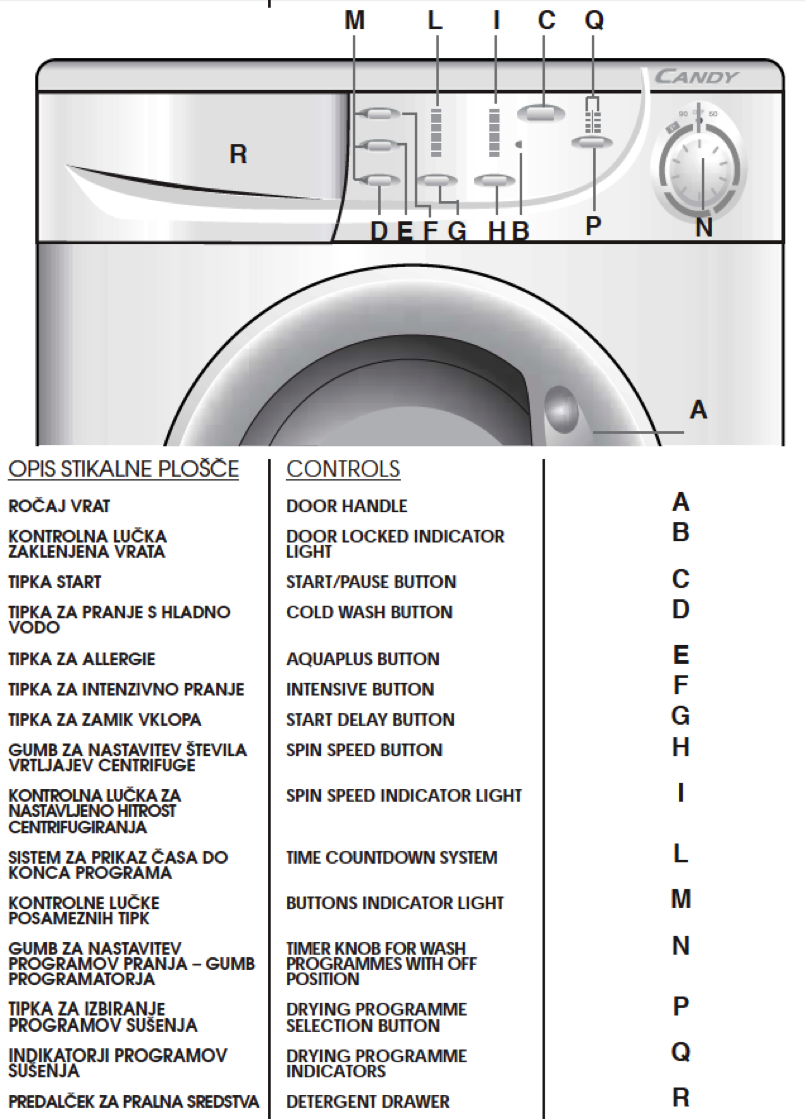
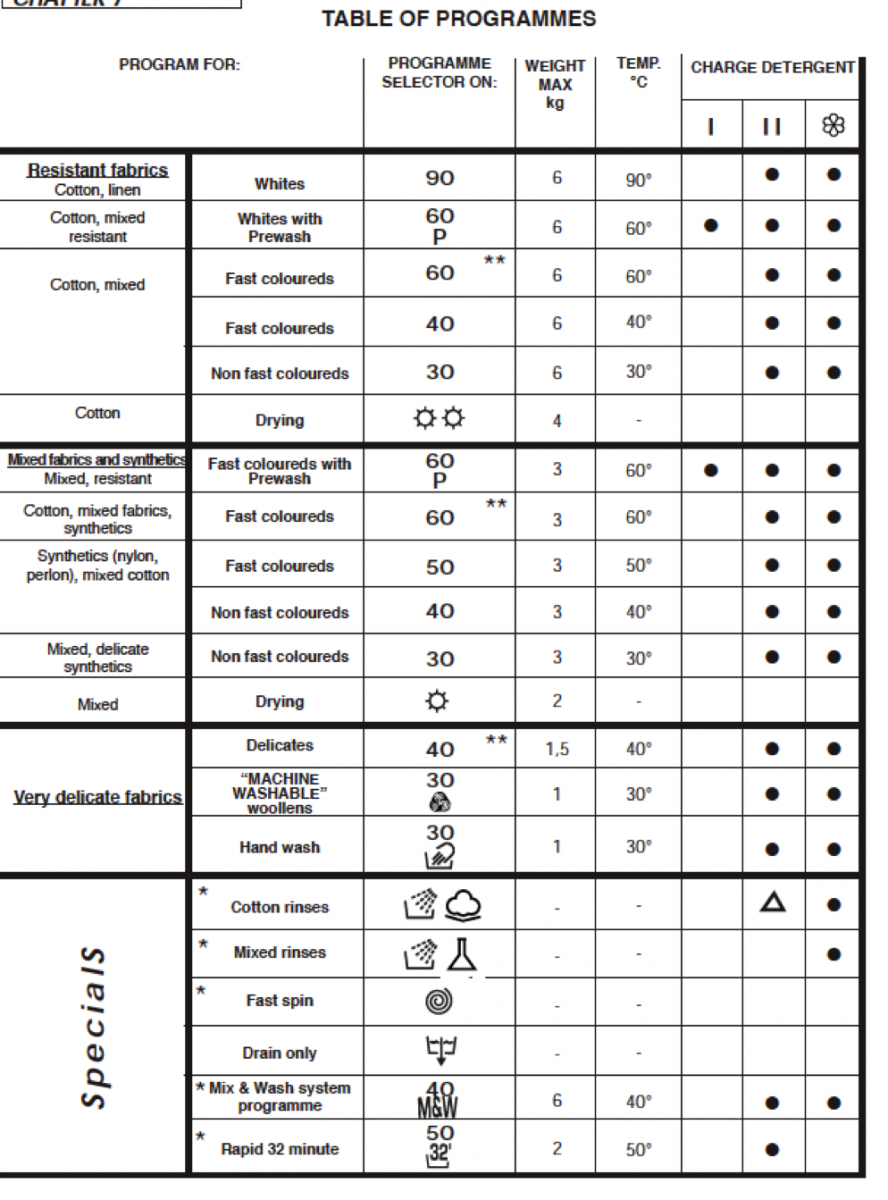
Cooker
• There is a full instruction manual here or in the house pack, but briefly the settings are below
• Note that there is a Defrost only setting which only activates the fan – this can be readily mistaken for the hot air cooking setting